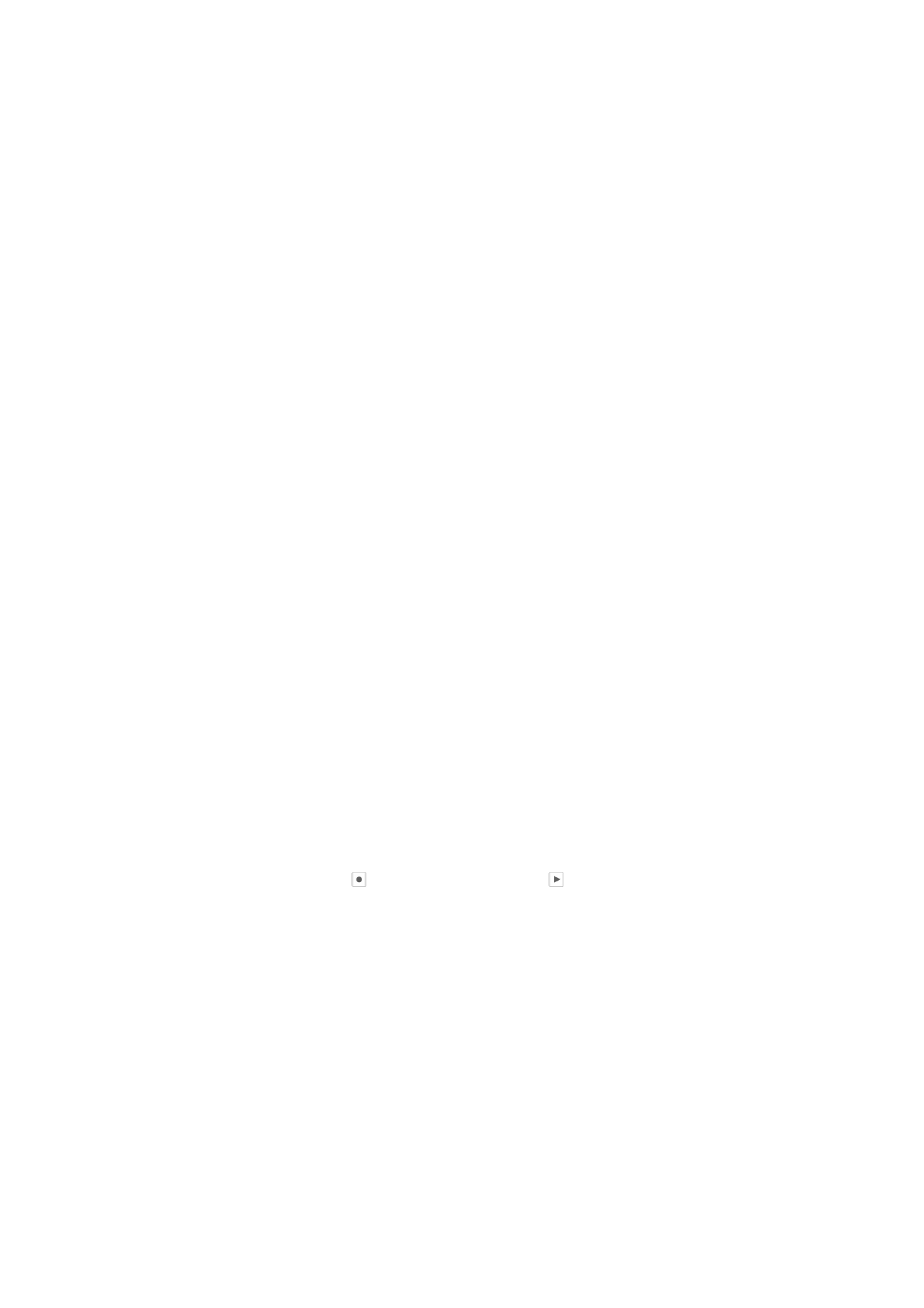
Select content
To edit the selected video clips, in the
Videos & images
folder, select
Options
>
Select contents
. You can select which parts of the video clip you want to include
or exclude in the muvee. In the slide, green indicates included, red indicates
excluded, and grey indicates neutral parts.
To include a part of the video clip in the muvee, scroll to the part, and select
Options
>
Include
. To exclude a part, select
Options
>
Exclude
. To exclude a shot,
select
Options
>
Exclude shot
.
To let
Movie director
randomly include or exclude a certain part of the video clip,
scroll to the part, and select
Options
>
Mark as neutral
. To randomly include or
exclude parts of the clip, select
Options
>
Mark all as neutral
.