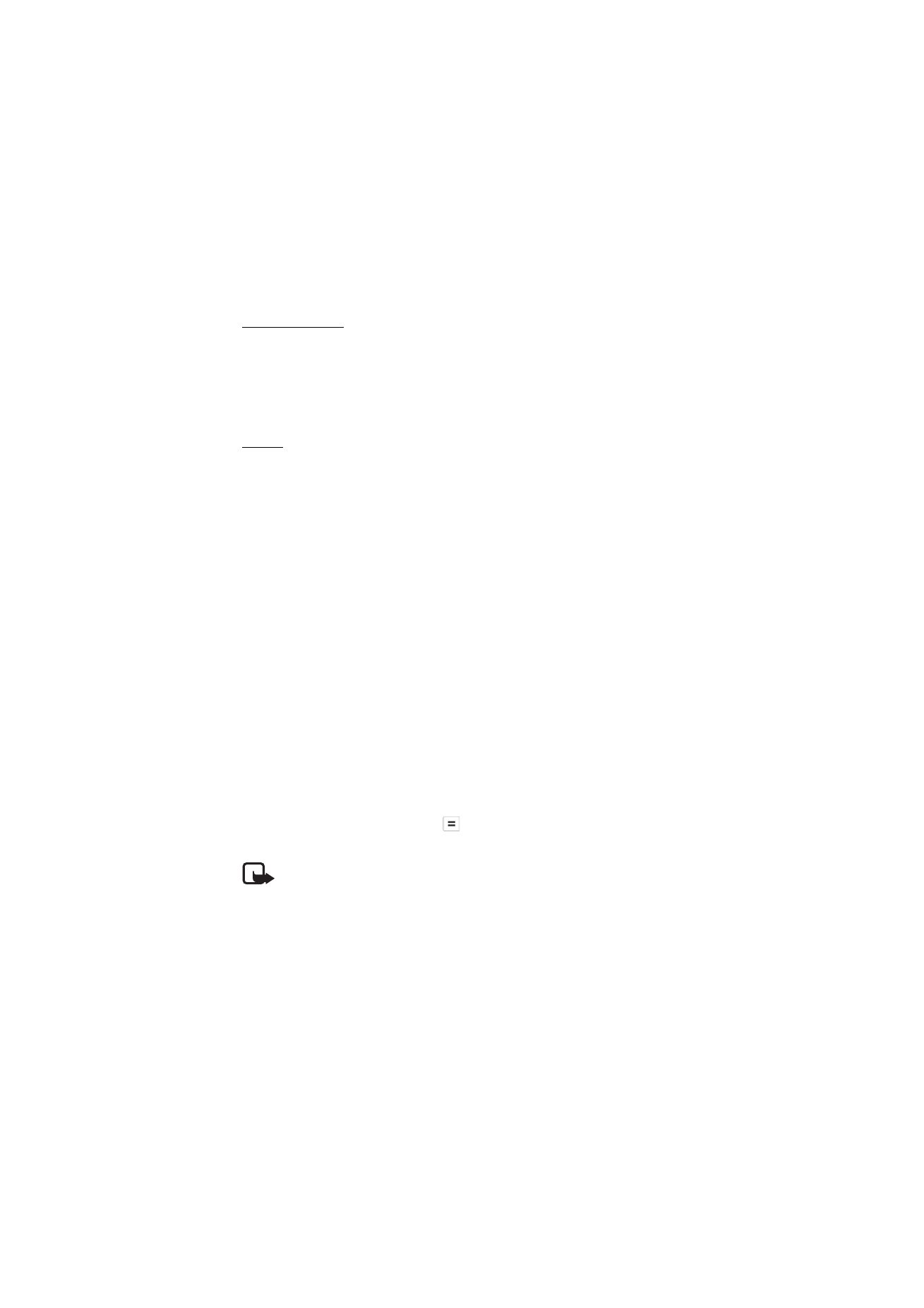
To-do
Select
Options
>
To-do view
.
In the
To-do view
, you can keep a list of tasks that you need to do.
Create a to-do note
1. To start to write a to-do note, press any number key (0–9).
2. Write the task in the
Subject
field. Set a due date and a priority for the task.
3. To save the to-do note, select
Done
.